Cosa Cambia per i Backup WhatsApp Le Nuove Regole di Google e Come Affrontarle
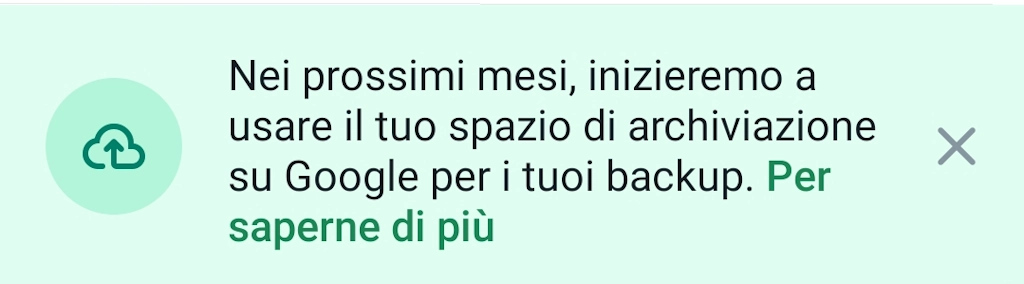
This decision represents a significant change, considering that, until now, chat backups were not counted against the overall storage allocated to users on Google Drive, Google Photos, and Gmail. Under the new rules, WhatsApp chat backups will occupy part of the shared storage space with all other files on your Google account. This article delves into the new developments and offers practical advice on how to best handle this transition, ensuring you can continue saving your chats securely without worrying about insufficient storage space.
Our video tutorial explores in detail the reasons behind Google's decision, providing a clear overview of the major upcoming changes. We examine how to check your current space usage, suggest actions to optimize your storage space, and discuss available options, including the possibility of subscribing to Google One.
With this information, you will be prepared to manage the change, maintaining the security and integrity of your WhatsApp backups. Keep reading to discover all the details and practical solutions for navigating this important transition.
Index
- What's Changing for WhatsApp Backups - Video Tutorial
- Changes in Google's Storage Policies
- How to Check Your Available Space
- How to Free Up Space or Subscribe to a Plan
- What's Changing for WhatsApp Backups - Sources
- Spotify Podcast
- Chiedi a MrPaloma
What's Changing for WhatsApp Backups - Video Tutorial

For several months, there has been an important change regarding the backup of WhatsApp chats on Android. The agreement with Google, which allowed for free backup without occupying Google Drive space (usually 15GB), was not renewed.
Now, the backup of WhatsApp chats, which can occupy several GB, is counted within the Google Drive space, along with files, photos, emails, etc. If Google Drive space is already heavily used, there might not be enough space left for WhatsApp chat backups.
In this case, there are three options to consider:
Free up space on Google Drive
Purchase additional space on Google One
Consider alternatives for WhatsApp chat backups
It is important to pay attention to this change, as the counting of WhatsApp backups on Google started in 2023 and will be completed by 2024. Therefore, if you haven't received any notice yet, it is likely you will soon, so it is advisable to prepare in advance.
Changes in Google's Storage Policies
Starting at the end of 2023, Google will implement a significant change in its storage policies, affecting WhatsApp chat backups. Currently, Google offers additional free storage space exclusively dedicated to WhatsApp chat backups WhatsApp, which is not counted towards the overall storage limit available on Google Drive, Google Photos, and Gmail. This additional space has allowed users to save their chats without worrying about exceeding the storage limits imposed by their Google plan. However, Google has announced that this benefit will be eliminated by July 2024.Google's decision to discontinue this practice is likely motivated by economic reasons. With the increasing amount of data generated and stored daily, Google aims to monetize its storage services more effectively. As a result, WhatsApp chat backups WhatsApp will occupy part of the user's overall storage space, shared with all other files on Google Drive, Google Photos, and Gmail. This means that, if you don't manage your storage space carefully, you could quickly run out of space.
To prepare for this change, it is essential that users receive email notifications from Google, informing them of the new policies and giving them enough time to get organized. This transition period is crucial for users to assess their storage situation and take the necessary measures to ensure that their WhatsApp backups are not interrupted. The new rules will require an adaptation of storage habits, as many people will need to get used to managing their space more efficiently to avoid insufficient storage problems.
How to Check Your Available Space
Before the new Google storage policies take effect, it is crucial to check how much storage space is currently available in your Google account. This step will help you determine if your account has enough space for WhatsApp chat backups once they are counted against the overall storage limit. Here's how to proceed.Start by checking how much space your WhatsApp chat backups currently occupy. To do this, open WhatsApp, go to settings, select Chats, and then Chat Backup. Here, you can see the size of the current backup, which can range from a few gigabytes to over 10GB, depending on the amount of saved content. This information is crucial to understand how much additional space will be needed on your Google account.
Next, access the Google One section of your Google account to check your overall available storage space. Google One provides a detailed overview of how your storage space is used across Google Drive, Google Photos, and Gmail. Carefully check the space occupied by photos, videos, and other files to get a clear idea of how much space is left. This step is essential to understand if your account has enough space for WhatsApp backups or if it is necessary to free up space.
To free up space, consider deleting unused or duplicate files from Google Drive, unnecessary photos and videos from Google Photos, and old emails from Gmail. If, despite these actions, the available space is still insufficient, it might be time to consider a Google One subscription, which offers additional storage options starting at 1.99 euros per month for 100GB. This solution will ensure you have enough space to continue backing up your WhatsApp chats without worries.
How to Free Up Space or Subscribe to a Plan
If, after checking the available space, you find it is insufficient for WhatsApp chat backups, there are several strategies to free up space or opt for a paid subscription. Here are some practical options to best manage the storage space on your Google account.The first strategy is to delete old and unnecessary chats from WhatsApp, along with non-essential media content such as low-quality photos and videos. This can significantly lighten the backup size. You can also consider excluding particularly large files, like large videos, from the backup.
Another effective solution is to carefully manage the space on Google Drive. Access your Google Drive account and identify unused or duplicate files that can be deleted. Often, downloaded files and unnecessary documents occupy valuable space that can be freed up with a few clicks. The same goes for Google Photos: delete low-quality or duplicate photos and videos to quickly free up space.
If these actions are not enough to free up the necessary space, it might be time to consider a Google One subscription. Starting at 1.99 euros per month, Google One offers 100GB of additional storage space, much more than the 15GB standard included for free. This subscription not only ensures sufficient space for WhatsApp chat backups but also provides additional space for other files and documents. Moreover, Google One includes extra benefits, such as access to premium technical support and exclusive offers for subscribers.
Investing in a Google One subscription is a practical choice for those who want to continue using WhatsApp chat backups without worries about insufficient space. Although it represents an additional expense, the peace of mind knowing your data is safe and easily accessible is worth the cost. Plan ahead and choose the option that best suits your storage needs to avoid interruptions in your WhatsApp backups.
What's Changing for WhatsApp Backups - Sources
WhatsApp Alert: Backup Now Counts Against Your Google Space! Here's What to DoFind more information through our AI, try asking questions
You can also find this article on the following sites
Medium - What's Changing for WhatsApp BackupsQuora - What's Changing for WhatsApp Backups
Reddit - What's Changing for WhatsApp Backups
You might also be interested in these articles
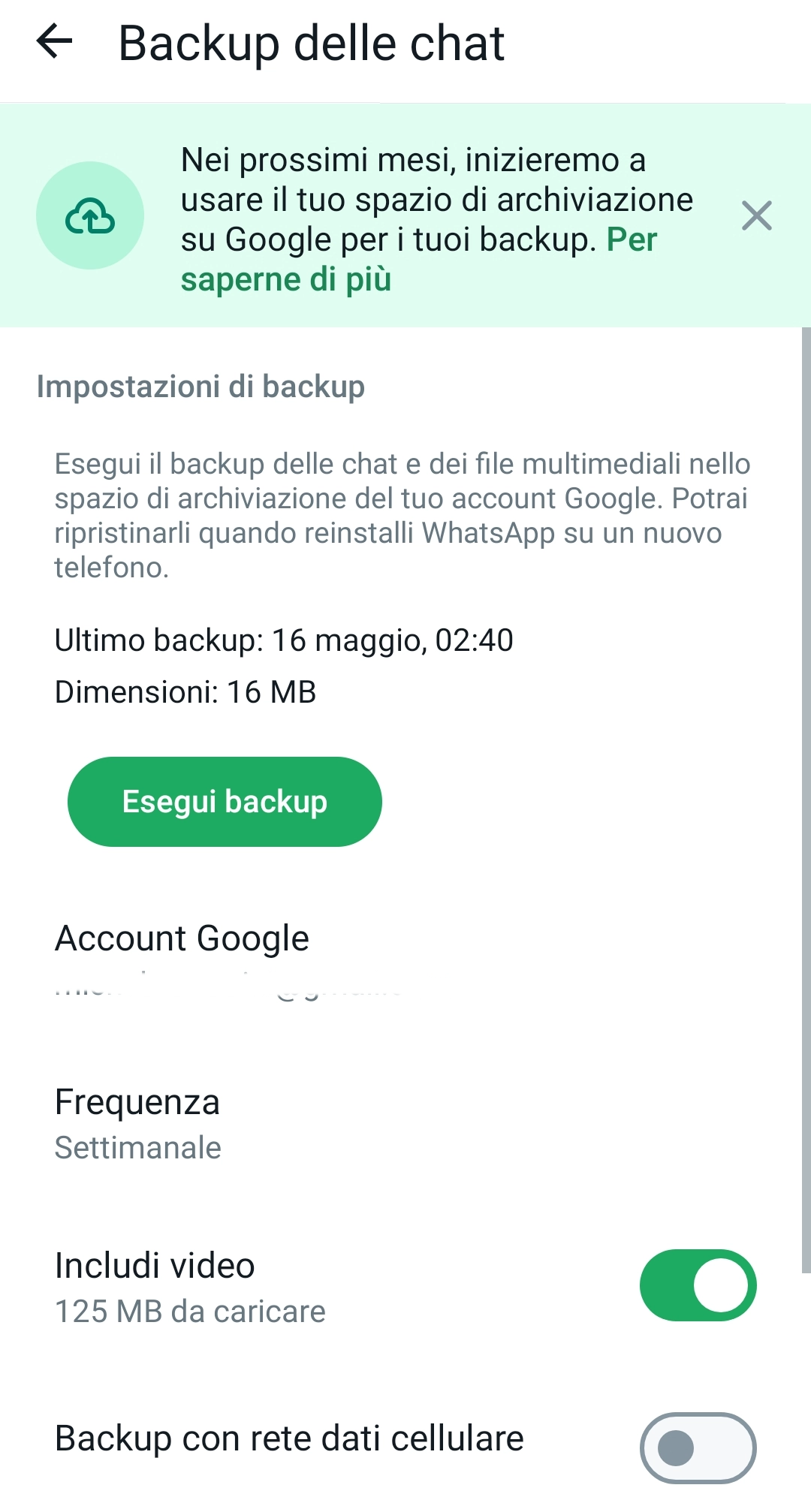
FAQ
A partire dalla fine del 2023, Google interromperà la concessione di spazio storage aggiuntivo gratuito per i backup WhatsApp. I backup delle chat inizieranno a occupare parte dello spazio di archiviazione condiviso con tutti gli altri file presenti sul tuo account Google, come Google Drive, Google Foto e Gmail..
Google ha probabilmente deciso di cambiare le sue politiche per ragioni economiche, cercando di monetizzare maggiormente i suoi servizi di storage. Con l’aumento della quantità di dati generati ogni giorno, questa mossa consente a Google di sfruttare al meglio lo spazio di archiviazione disponibile..
Puoi verificare lo spazio di archiviazione disponibile accedendo alla sezione Google One del tuo account Google. Qui troverai una panoramica dettagliata di come viene utilizzato il tuo spazio su Google Drive, Google Foto e Gmail..
Se scopri che il tuo spazio di archiviazione non è sufficiente, puoi liberare spazio eliminando file inutilizzati o duplicati su Google Drive, foto e video non necessari su Google Foto e vecchie email su Gmail. In alternativa, puoi considerare di sottoscrivere un abbonamento a Google One, che offre opzioni di archiviazione aggiuntiva..
Un abbonamento a Google One parte da 1,99 euro al mese per 100GB di spazio di archiviazione aggiuntivo. Oltre allo spazio extra, Google One offre vantaggi come supporto tecnico premium e offerte esclusive per gli abbonati..
Per verificare quanto spazio occupano i tuoi backup WhatsApp, apri WhatsApp, vai nelle impostazioni, seleziona Chat e poi Backup delle chat. Qui potrai vedere la dimensione del backup attuale..
Se non ti prepari in tempo, rischi di trovarti con uno spazio di archiviazione insufficiente, il che potrebbe compromettere la capacità di eseguire i backup delle tue chat WhatsApp. È importante prendere misure preventive per garantire che i tuoi backup non vengano interrotti..
Sì, Google invierà notifiche via email per informarti delle nuove policy e darti il tempo necessario per organizzarti e adattarti al cambiamento..
Se non desideri sottoscrivere un abbonamento a Google One, puoi considerare di liberare spazio su Google Drive, eliminare contenuti non necessari su Google Foto o valutare altre soluzioni di backup per le chat WhatsApp, come servizi di cloud storage alternativi..
Le nuove regole di Google per i backup WhatsApp entreranno definitivamente in vigore entro luglio 2024. Assicurati di prepararti per tempo per evitare interruzioni nei tuoi backup..
Written by Mokik
ChatBot AI MrPaloma
Utilizza la forza di ChatGPT per ricercare in tutti gli articoli di MrPaloma.com. Apri la chat.

Link referral
Tuttavia, tenete presente che i link referral non influenzano il nostro giudizio o il contenuto dell’articolo. Il nostro obiettivo è fornire sempre informazioni accurate, approfondite e utili per i nostri lettori. Speriamo che questi link referral non compromettano la vostra esperienza di navigazione e vi invitiamo a continuare a leggere i nostri articoli con fiducia, sapendo che il nostro impegno è offrirvi sempre il meglio.
Aiuta MrPaloma.com a crescere, utilizza uno dei seguenti link per iscriverti a qualche sito così che noi possiamo ricevere un omaggio. Scegli un prodotto dal nostro catalogo.