GMail scaricare e mail guida al backup da Google con Tutorial Video Passo dopo Passo

Our article provides a comprehensive guide in three chapters that will walk you through the crucial importance of data backup and security, the detailed procedure for downloading your data from desktop and smartphone, and everything you need to know to protect your precious data.
In addition to a detailed explanation of each step, we also offer a video tutorial that will show you exactly how to back up your data clearly and simply. Whether you're a beginner or a tech expert, this video will guide you through every stage of the process, ensuring that you can effectively protect your data without stress.
Don't wait until it's too late! Join us as we explore the importance of data protection and learn together how to perform a safe backup of your Google data. Watch our video tutorial and get ready to ensure the security of your precious digital data!
Index
- GMail download and email - video tutorial
- The Crucial Importance of Data Backup and Security
- Detailed Procedure for Downloading Data from Desktop
- Detailed Procedure for Downloading Data from Smartphone
- GMail download and email - Link
- Faq
GMail download and email - video tutorial

Over time, the volume of emails grows steadily, filling our email inboxes. To free up space and ensure the security of our data, it's essential to archive emails locally. Fortunately, Google offers Gmail users the ability to do this through Google Takeout, a feature that allows exporting not only emails but also all associated account data.
With Google Takeout, you can save photos, calendar events, Google Chrome bookmarks, contacts, Classroom data, and much more. Creating regular backups of your data is essential to protect against potential issues with your Google account. In our video, we'll show you step by step how to take out your data from both PC and smartphone, ensuring maximum security and peace of mind. Don't waste time; discover how to protect your precious data today!
The Crucial Importance of Data Backup and Security
In today's digital world, where our lives are increasingly intertwined with technology, the importance of protecting and preserving our data cannot be overstated. In the specific context of Google and its services, such as Gmail, the need to regularly back up data becomes even more apparent. Our emails contain a wide range of personal and professional information, from details of our daily communications to payment confirmations and sensitive information.Regular backups of our data, including emails, play a crucial role in protecting against accidental or malicious loss of critical information. Imagine losing access to your Gmail account or falling victim to a cyberattack that compromises your data: without adequate backup, you could irreparably lose years of important communications and vital documents.
Furthermore, data backup is not only about security but also convenience and accessibility. Having a securely stored copy of your data allows you to easily retrieve past information, track old communications, and ensure the continuity of your daily and professional activities even in unforeseen circumstances.
Detailed Procedure for Downloading Data from Desktop
Once you understand the vital importance of data backup, it's crucial to know the process to perform this operation effectively. Using a desktop, the procedure for downloading data from Google may initially seem complex, but with the right instructions, it becomes manageable.We'll start by accessing our Google account settings through the web browser, navigating to the section dedicated to data download. Here we'll have the option to specifically select which data we want to download, whether it's emails, photos, calendars, or more. Next, we'll be prompted to specify preferred storage formats and initiate the download process.
Once the download is complete, we'll have a copy of our data that we can securely store on our computer or other storage devices. This ensures us the peace of mind that our information is safe and accessible even in emergencies.
Detailed Procedure for Downloading Data from Smartphone
While many of us access our Google accounts primarily through mobile devices, it's equally important to know how to back up data using a smartphone. Fortunately, the process is similar to that used on a desktop but with some key differences.To download data from a smartphone, we'll need to access Google account settings through the app or browser on our device. From there, we'll navigate to the download section of the data and select the information we want to save, such as emails or photos. Once the selection process is complete, we'll initiate the download and have the option to store the downloaded data on our device or transfer it to other storage media.
Knowing and following these steps correctly will ensure that we have a secure copy of our data, ensuring its availability even in emergencies or loss of access to our Google account.
GMail download and email - video tutorial - Sources
How to SAVE and DOWNLOAD all your emails (from Gmail)Search for more information with our AI, try asking it questions
You might also be interested in these articles
FAQ
Le email contengono informazioni personali e professionali cruciali, e un backup garantisce che tali dati siano al sicuro da perdite accidentali o dannose..
Google Takeout è uno strumento fornito da Google che consente agli utenti di esportare i dati dal proprio account, inclusi email, foto, calendari e altro ancora, per creare un backup completo dei propri dati..
Il nostro tutorial fornisce una guida dettagliata su come eseguire il backup dei dati da desktop e smartphone, inclusi video passo dopo passo e istruzioni dettagliate..
Oltre alle email, puoi esportare foto, eventi del calendario, segnalibri di Google Chrome, contatti, dati di Classroom e altro ancora..
Conservare una copia dei dati non solo protegge contro la perdita, ma garantisce anche la comodità e l'accessibilità nel recuperare informazioni passate e mantenere la continuità delle attività quotidiane e professionali..
Il nostro articolo fornisce una procedura dettagliata che include l'accesso alle impostazioni dell'account Google tramite il browser web, la selezione dei dati da scaricare e il processo di download..
Anche su smartphone, è possibile scaricare i dati accedendo alle impostazioni dell'account Google tramite l'app o il browser, selezionando i dati desiderati e avviando il download..
Sì, una volta scaricati, i dati possono essere archiviati su altri dispositivi di archiviazione per garantire la disponibilità anche in situazioni di emergenza o perdita di accesso all'account Google..
Se hai domande aggiuntive o hai bisogno di assistenza, non esitare a contattarci per ulteriori informazioni o supporto personalizzato. Siamo qui per aiutarti!.
Written by Mokik
Commenti
Commenti GMail scaricare e mail guida al backup da Google con Tutorial Video Passo dopo Passo
ChatBot AI MrPaloma
Utilizza la forza di ChatGPT per ricercare in tutti gli articoli di MrPaloma.com. Apri la chat.

Link referral
Tuttavia, tenete presente che i link referral non influenzano il nostro giudizio o il contenuto dell’articolo. Il nostro obiettivo è fornire sempre informazioni accurate, approfondite e utili per i nostri lettori. Speriamo che questi link referral non compromettano la vostra esperienza di navigazione e vi invitiamo a continuare a leggere i nostri articoli con fiducia, sapendo che il nostro impegno è offrirvi sempre il meglio.
Aiuta MrPaloma.com a crescere, utilizza uno dei seguenti link per iscriverti a qualche sito così che noi possiamo ricevere un omaggio.
Categorie offerte
Argomenti
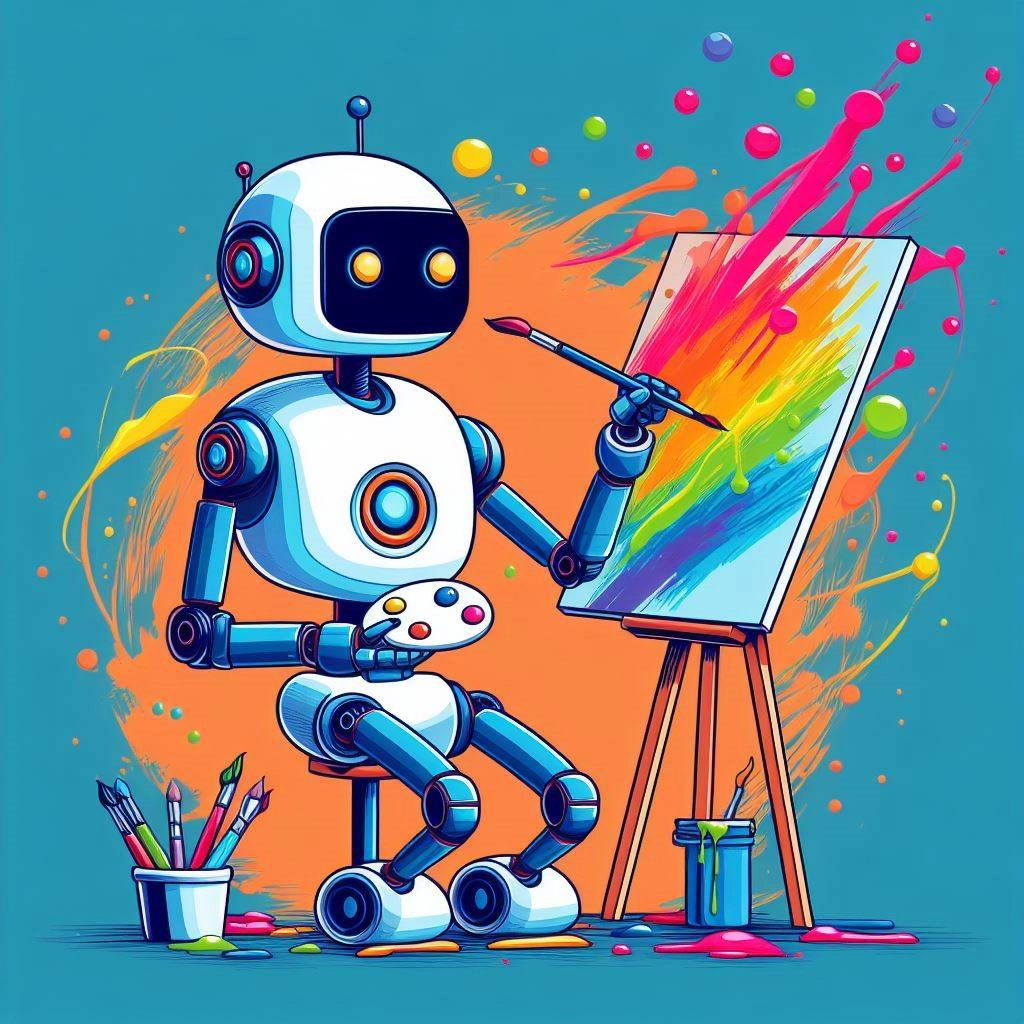
Puoi trovare tutorial video su DALL-E, Midjourney, Leonardo.ai, Bing Image Creator, Ideogram, Adobe Firefly ed altro ancora

Carte conto online raccontiamo la nostra esperienza
Leggi l'articolo in cui parliamo delle nostre esperienze con varie carte di debito e conti online.

Scopri i vari modi per guadagnare soldi online dai giochi agli investimenti in criptovaluta
Leggi l'articolo in cui parliamo delle nostre esperienze con vari metodi per gudagnare online.

Editor di testo online. Modifica e crea con facilità con l'editor di testo online MrPaloma.

Trascrivere video di YouTube Online
Trasforma l'audio dei tuoi video YouTube in testo scritto con il nostro servizio di trascrizione avanzato MrPaloma.
Seguici su Google News per rimanere sempre aggiornato e non perderti nessuna delle nostre ultime notizie!
