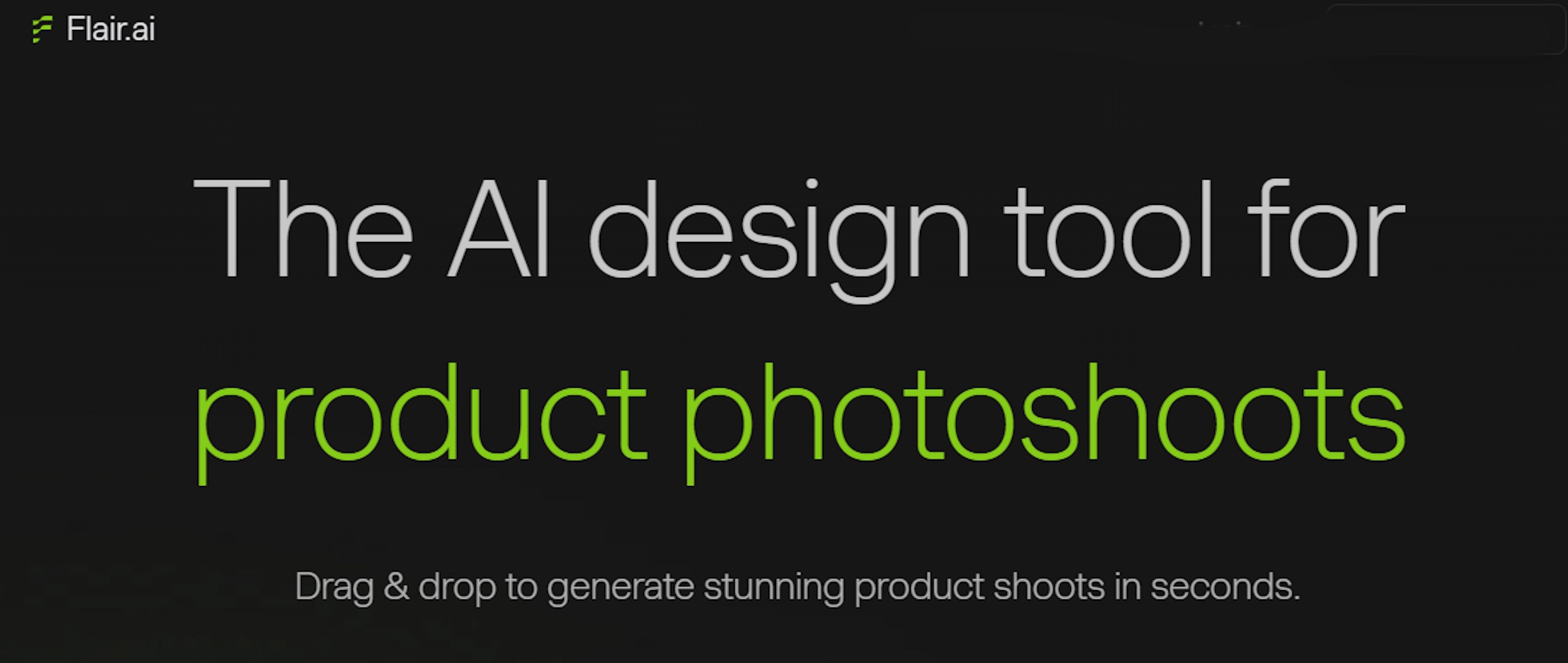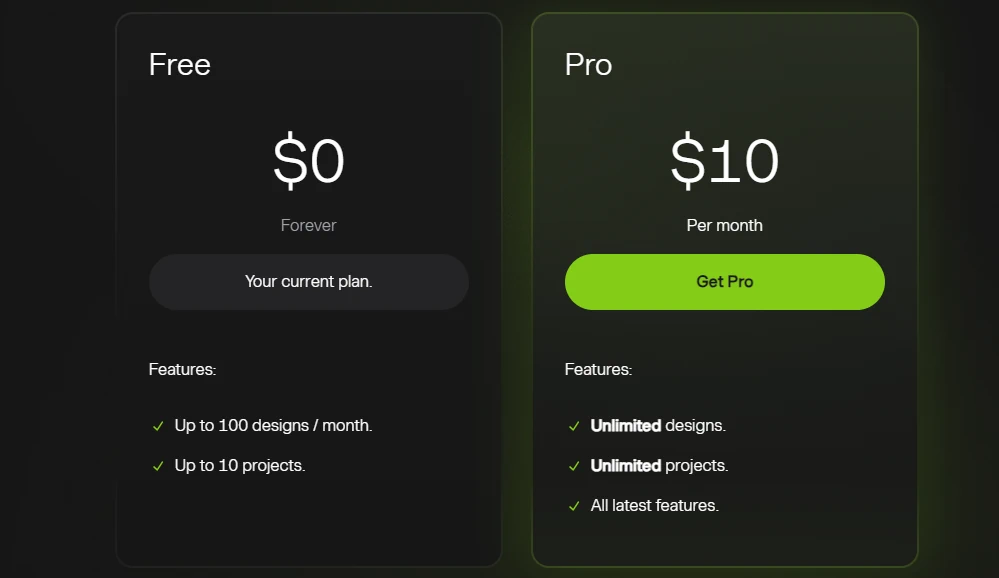Flare AI editor visivo di immagini
FAQ
Flare è un potente strumento di editing visivo che utilizza l'intelligenza artificiale per trasformare rapidamente e facilmente le foto in scenografie completamente nuove e professionali. Con pochi clic, aggiunge elementi, sfondi e dettagli per migliorare notevolmente l'immagine originale..
Flare analizza il prompt descrittivo fornito dall'utente e genera scenari originali in cui inserire l'oggetto fotografato, rendendo l'immagine come se fosse stata scattata in un set completamente ambientato. Gli elementi aggiuntivi possono essere scelti tra template prestabiliti o asset specifici caricati dall'utente..
Flare consente agli utenti di personalizzare le immagini generate, modificando elementi come lo sfondo, la posa degli oggetti e introducendo nuovi dettagli. Inoltre, offre la funzione di rimozione dello sfondo per isolare facilmente l'oggetto principale..
Flare è particolarmente utile per professionisti del visual marketing e del commercio online che desiderano ottenere cataloghi professionali di prodotti o abbigliamento con poco sforzo. È ideale anche per le aziende che vogliono valorizzare al massimo il proprio materiale fotografico per attività sui social media..
Con Flare, puoi creare cataloghi professionali di prodotti, aggiungere ambientazioni realistiche alle immagini dei tuoi prodotti, personalizzare le foto di abbigliamento digitale e molto altro ancora..
Flare offre un piano gratuito che consente di creare fino a 100 design al mese e gestire fino a 10 progetti. Il piano Pro, al costo di € 10 al mese, consente la creazione di design illimitati, la gestione di un numero illimitato di progetti e l'accesso a tutte le ultime funzionalità..
Il piano gratuito di Flare consente di sperimentare il software e vedere se si adatta alle tue esigenze. Con questo piano, puoi creare fino a 100 design al mese e gestire fino a 10 progetti..
Sì, il piano Pro offre un'eccellente convenienza per coloro che utilizzano Flare a livello professionale, considerando che consente la creazione illimitata di design e l'accesso a tutte le funzionalità avanzate del software..
Ulteriori informazioni su Flare, inclusi tutorial video e dettagli sui piani di pricing, sono disponibili sul sito ufficiale di Flare AI e su altre fonti di riferimento indicate come Tutorial Flair..
Written by Mokik
Commenti
Commenti Flare AI editor visivo di immagini
ChatBot AI MrPaloma
Utilizza la forza di ChatGPT per ricercare in tutti gli articoli di MrPaloma.com. Apri la chat.

Link referral
Tuttavia, tenete presente che i link referral non influenzano il nostro giudizio o il contenuto dell’articolo. Il nostro obiettivo è fornire sempre informazioni accurate, approfondite e utili per i nostri lettori. Speriamo che questi link referral non compromettano la vostra esperienza di navigazione e vi invitiamo a continuare a leggere i nostri articoli con fiducia, sapendo che il nostro impegno è offrirvi sempre il meglio.
Aiuta MrPaloma.com a crescere, utilizza uno dei seguenti link per iscriverti a qualche sito così che noi possiamo ricevere un omaggio.
Categorie offerte
Argomenti
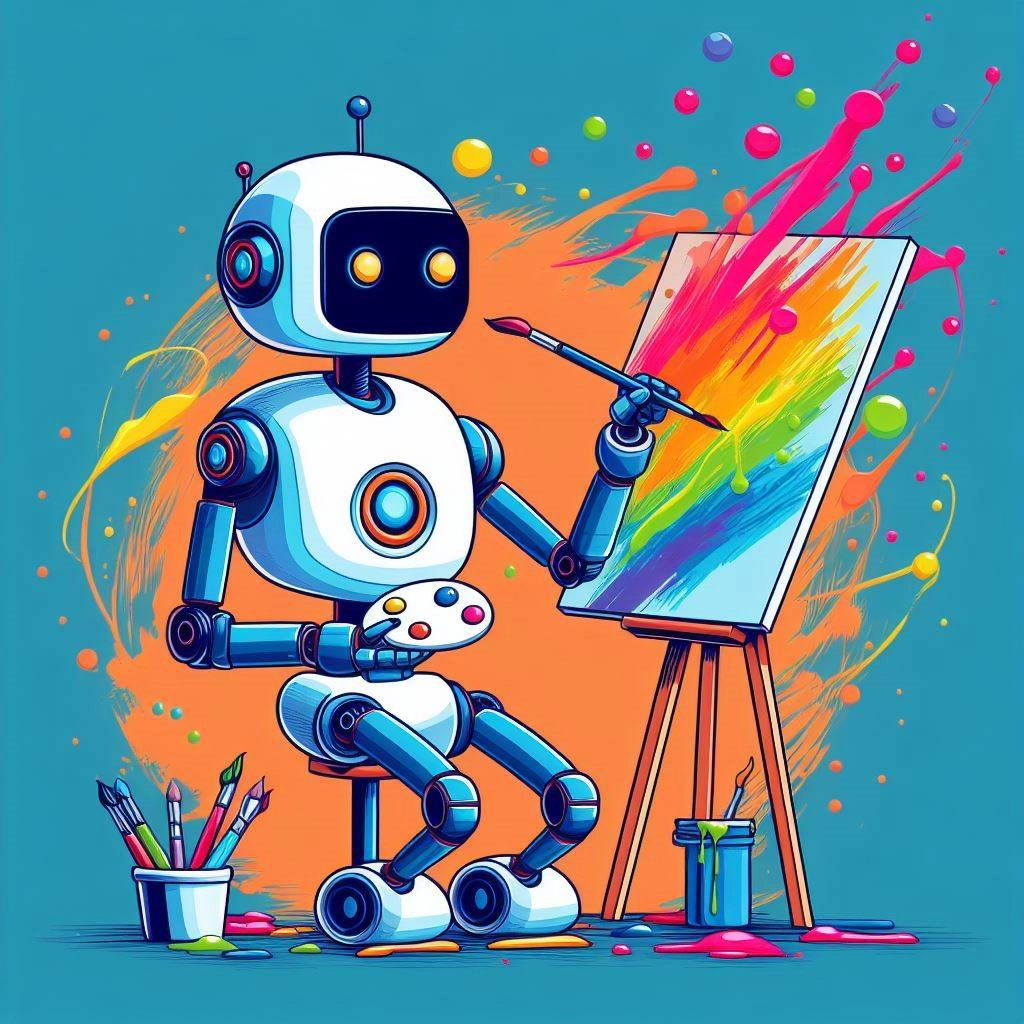
Puoi trovare tutorial video su DALL-E, Midjourney, Leonardo.ai, Bing Image Creator, Ideogram, Adobe Firefly ed altro ancora

Carte conto online raccontiamo la nostra esperienza
Leggi l'articolo in cui parliamo delle nostre esperienze con varie carte di debito e conti online.

Scopri i vari modi per guadagnare soldi online dai giochi agli investimenti in criptovaluta
Leggi l'articolo in cui parliamo delle nostre esperienze con vari metodi per gudagnare online.

Editor di testo online. Modifica e crea con facilità con l'editor di testo online MrPaloma.

Trascrivere video di YouTube Online
Trasforma l'audio dei tuoi video YouTube in testo scritto con il nostro servizio di trascrizione avanzato MrPaloma.
Seguici su Google News per rimanere sempre aggiornato e non perderti nessuna delle nostre ultime notizie!