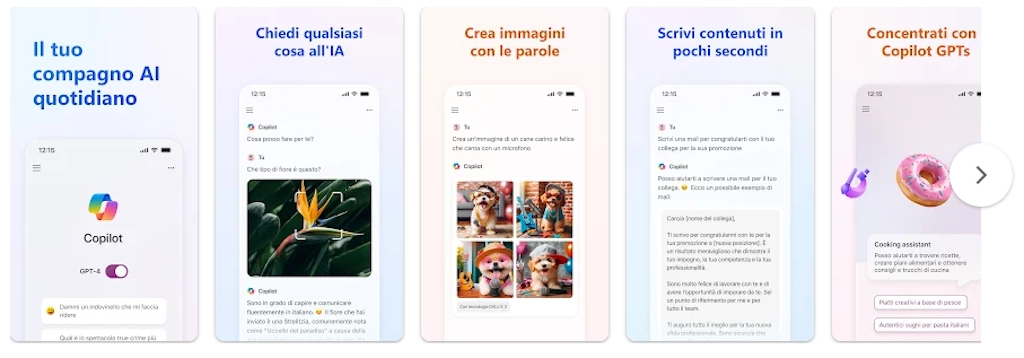Copilot Smartphone come funziona tutorial video
FAQ
Copilot è un assistente virtuale basato sulla tecnologia di ChatGPT che offre una vasta gamma di funzionalità utili nella vita quotidiana. Funziona come un'applicazione scaricabile gratuitamente dagli store ufficiali di iOS e Android, permettendo agli utenti di interagire con esso per svolgere una varietà di compiti utilizzando il linguaggio naturale..
Copilot offre diverse funzionalità, tra cui chat con domande e risposte, generazione di immagini fotorealistiche, pianificazione di viaggi, creazione di testi e canzoni, integrazione con app di produttività come Microsoft 365, e altro ancora..
Copilot integra gratuitamente le funzionalità di GPT-4, mentre ChatGPT nella versione free utilizza solo GPT-3.5. Inoltre, Copilot offre una maggiore versatilità e integrazione con i sistemi operativi Windows e Android rispetto a ChatGPT..
L'utilizzo di Copilot su dispositivi Android è semplice: basta scaricare l'app dall'app store ufficiale, avviare l'applicazione e esplorare le varie funzionalità disponibili, tra cui la chat, la creazione di immagini e l'integrazione con Office e altri strumenti di produttività..
Le funzionalità avanzate di Copilot includono l'utilizzo di GPT-4 per risposte più accurate e aggiornate, l'integrazione di plugin per svolgere compiti specifici come la creazione di testi e canzoni, la generazione di immagini fotorealistiche e altro ancora..
Sì, il confronto tra Copilot e ChatGPT riguarda le loro funzionalità, esperienza utente, reattività del sistema e qualità delle risposte. Copilot offre un approccio più integrato e diretto, mentre ChatGPT può vantare una maggiore flessibilità e profondità nelle risposte generate..
Le fonti fornite nel testo includono informazioni su Microsoft Copilot e altre risorse utili per comprendere meglio le funzionalità e le potenzialità di Copilot..
Written by Mokik
ChatBot AI MrPaloma
Utilizza la forza di ChatGPT per ricercare in tutti gli articoli di MrPaloma.com. Apri la chat.

Link referral
Tuttavia, tenete presente che i link referral non influenzano il nostro giudizio o il contenuto dell’articolo. Il nostro obiettivo è fornire sempre informazioni accurate, approfondite e utili per i nostri lettori. Speriamo che questi link referral non compromettano la vostra esperienza di navigazione e vi invitiamo a continuare a leggere i nostri articoli con fiducia, sapendo che il nostro impegno è offrirvi sempre il meglio.
Aiuta MrPaloma.com a crescere, utilizza uno dei seguenti link per iscriverti a qualche sito così che noi possiamo ricevere un omaggio. Scegli un prodotto dal nostro catalogo.