Luma AI tutorial video trasforma foto e video
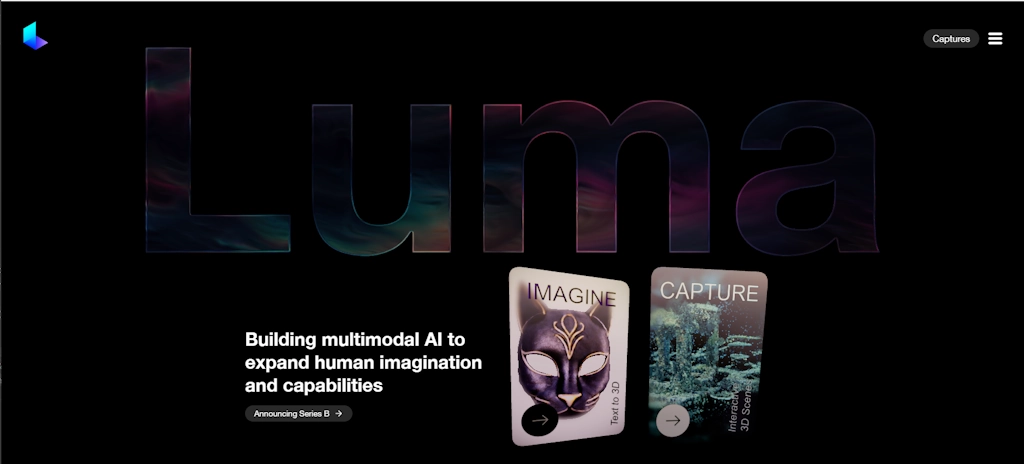
Luma AI enables easy capturing of products, objects, landscapes, moments, and scenes from anywhere, transforming your smartphone into an efficient and high-quality 3D scanner. Photos and videos can be effortlessly converted from 2D to 3D, becoming extraordinary interactive models suitable for various purposes.
The technology is based on Nerf (Neural Radiance Fields), artificial intelligence algorithms that reconstruct three-dimensional images even from simple two-dimensional photos. The applications are numerous: communication, augmented reality, e-commerce, 3D printing, real estate, gaming, and much more.
The tutorial demonstrates step-by-step how to use Luma AI both from a smartphone and a PC, from creating 3D models with photos and videos to online sharing of generated scenes. It illustrates recommended settings for optimal results and all options for exporting 3D files.
In summary, the video allows you to concretely discover the enormous potential of this revolutionary technology, which makes the creation of hyper-realistic 3D content accessible to everyone with extreme ease, simply by using their smartphone.
Index
- Luma AI tutorial video transforms photos and videos - Luma Labs
- Luma AI tutorial video transforms photos and videos - Tutorial video
- Luma AI tutorial video transforms photos and videos - Nerf (Neural Radiance Fields)
- Luma AI tutorial video transforms photos and videos - Main steps
- Luma AI tutorial video transforms photos and videos - Price
- Luma AI tutorial video transforms photos and videos - Link
- Faq
- Chiedi a MrPaloma
Luma AI tutorial video transforms photos and videos - Luma Labs
Luma Labs is the startup that developed Luma AI, cutting-edge technology based on artificial intelligence capable of generating photorealistic 3D content. Founded in 2021, Luma Labs leverages recent advancements in artificial intelligence, particularly in the fields of machine learning and computer vision.Luma Labs' mission is to make 3D model creation accessible to everyone, even those without specific technical skills. The goal is to democratize access to innovative technologies like Nerf (Neural Radiance Fields), AI algorithms that can recreate three-dimensional objects and scenes from simple 2D photos.
Through the Luma app, users can capture their surroundings and transform them into interactive multiplayer 3D content, all using just their smartphone. Luma Labs aims to revolutionize the way 3D digital content is created and shared.
Luma AI tutorial video transforms photos and videos - Tutorial video

Luma AI is a new way to create incredible 3D hyper-realistic content using artificial intelligence, even with just a smartphone. It allows you to easily capture products, objects, landscapes, moments, and scenes from wherever you are.
You can then quickly share these spectacular scenes with anyone and anywhere on the web. With Luma, you can turn your smartphone into an efficient 3D scanner, allowing you to scan backgrounds and even capture reflections. Photos and videos can easily be transformed from 2D to 3D, becoming extraordinary interactive models suitable for all purposes.
Luma AI tutorial video transforms photos and videos - Nerf (Neural Radiance Fields)
The Nerf (Neural Radiance Fields) technology represents the core of the innovation introduced by Luma AI. Nerf is a specific type of neural network developed in the field of artificial intelligence, which allows for the recreation of three-dimensional objects and scenes from simple two-dimensional photos.Essentially, the artificial intelligence algorithm underlying Nerf is trained by analyzing thousands of 2D images to learn how to generate photorealistic 3D views based on the gathered data. During training, the neural network gains a deep understanding of the scene or object to be rendered in 3D, mapping all visual features such as lights, shadows, and surface details.
Subsequently, leveraging this knowledge, the Nerf system is able to fill in the gaps and add depth to the input 2D images, generating highly quality 3D models. Luma AI represents one of the first consumer applications of this new generation technology, which will open the doors to incredible innovations in computer graphics and virtual reality.
Luma AI tutorial video transforms photos and videos - Main steps
Here are the 5 main steps to use Luma AI effectively:Acquisition of 2D images: Capture photos or 360-degree videos around the object or scene to convert into 3D, using a smartphone or camera.
Uploading images: The captured photos/videos are uploaded to the Luma app or web app in JPEG/RAW format.
AI processing: The Nerf technology analyzes the 2D images and generates the 3D model, mapping lights/shadows.
Interactive visualization: Users can view the 3D object or scene, rotate it, zoom in.
Export and sharing: The generated 3D model can be exported in various formats and shared online.
In this way, Luma AI guides users step by step in creating photorealistic 3D models from simple 2D images.
Luma AI tutorial video transforms photos and videos - Price
One of the most interesting aspects of Luma AI is that currently this innovative technology is available for free, both through the iOS application and through the web app accessible from any browser.There is no cost for using Luma AI and for creating photorealistic 3
D models from 2D images. There also seem to be no limits on the number of 3D projects that can be created.
However, it is likely that in the future, with the growth of the startup Luma Labs and the continuous improvement of the underlying technology, a paid pricing model with costs tailored to additional features may be introduced. Nevertheless, at the moment, Luma AI represents a unique opportunity to experiment for free with the enormous potential of this cutting-edge technology in the field of artificial intelligence applied to 3D computer graphics.
Luma AI tutorial video transforms photos and videos - Sources
Transform PHOTOS and VIDEOS into 3D with Artificial Intelligence! Luma AI Tutorialhttps://lumalabs.ai/
You might also be interested in these articles
FAQ
Luma AI è una nuova tecnologia che utilizza l'intelligenza artificiale per creare modelli 3D iperrealistici a partire da foto e video, rendendo accessibile la creazione di contenuti 3D anche solo con uno smartphone..
Luma AI si basa sui Nerf (Neural Radiance Fields), algoritmi di intelligenza artificiale che ricostruiscono immagini tridimensionali anche da foto bidimensionali. L'applicazione guida gli utenti attraverso la cattura delle immagini, l'elaborazione tramite AI, la visualizzazione interattiva e l'esportazione dei modelli 3D..
Tra le principali caratteristiche di Luma AI ci sono la possibilità di trasformare foto e video da 2D a 3D, la facilità d'uso sia da smartphone che da PC, e la condivisione online delle scene generate..
I principali passaggi per utilizzare Luma AI includono l'acquisizione delle immagini 2D, il caricamento delle stesse nell'applicazione, l'elaborazione tramite AI, la visualizzazione interattiva del modello 3D e l'esportazione e condivisione del risultato..
Attualmente, Luma AI è disponibile gratuitamente sia tramite l'applicazione per iOS che tramite la web app. Non vi sono costi associati all'utilizzo della tecnologia, ma potrebbero essere introdotti in futuro modelli di pricing a pagamento con funzionalità aggiuntive..
Luma AI è stata sviluppata da Luma Labs, una startup fondata nel 2021 che si basa sui recenti progressi nell'intelligenza artificiale per rendere accessibile la creazione di modelli 3D anche a utenti non esperti..
Ulteriori informazioni su Luma AI possono essere trovate sul sito web ufficiale della startup Luma Labs all'indirizzo lumalabs.ai..
Luma AI trova applicazione in diversi settori, tra cui comunicazione, realtà aumentata, e-commerce, stampa 3D, settore immobiliare, gaming e altri ancora. La tecnologia è versatile e adatta a molteplici scopi creativi e professionali..
Written by Mokik
ChatBot AI MrPaloma
Utilizza la forza di ChatGPT per ricercare in tutti gli articoli di MrPaloma.com. Apri la chat.

Link referral
Tuttavia, tenete presente che i link referral non influenzano il nostro giudizio o il contenuto dell’articolo. Il nostro obiettivo è fornire sempre informazioni accurate, approfondite e utili per i nostri lettori. Speriamo che questi link referral non compromettano la vostra esperienza di navigazione e vi invitiamo a continuare a leggere i nostri articoli con fiducia, sapendo che il nostro impegno è offrirvi sempre il meglio.
Aiuta MrPaloma.com a crescere, utilizza uno dei seguenti link per iscriverti a qualche sito così che noi possiamo ricevere un omaggio. Scegli un prodotto dal nostro catalogo.