AutoDraw disegnare con intelligenza artificiale tutorial video
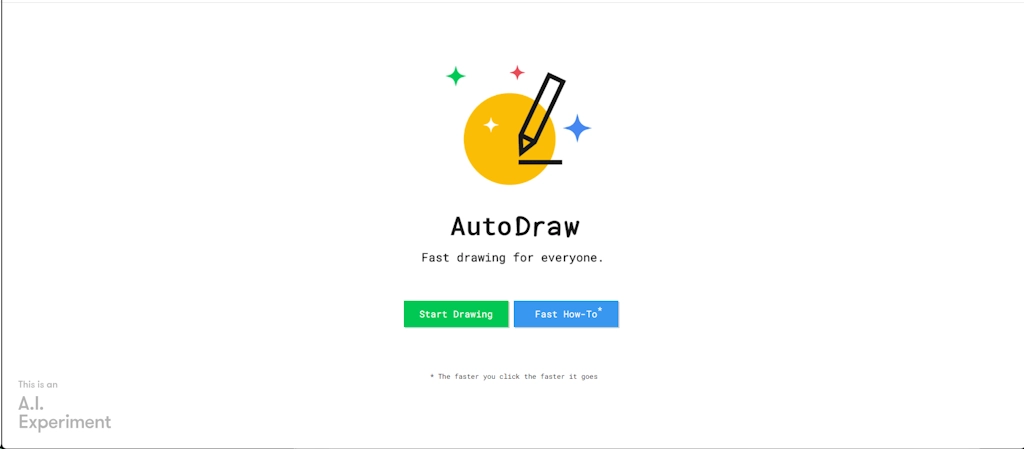
Here's how it works: the user doodles a rough drawing, even a very basic one, using a mouse, touchscreen, or trackpad. AutoDraw analyzes these doodles and tries to understand what the user is attempting to represent, displaying a series of corresponding icons to choose from. The user selects their preferred drawing, and AutoDraw automatically inserts it with clean outlines and a professional appearance.
The system relies on sophisticated machine learning algorithms trained on the work of real illustrators. Currently, AutoDraw can recognize and enhance hundreds of drawings, from simple geometric shapes to more complex objects. However, the goal is to continually expand the database, including contributions from users themselves.
AutoDraw utilizes artificial intelligence algorithms to transform our doodles into beautiful illustrations. Simply roughly draw an object, and the software, thanks to sophisticated neural networks trained on thousands of models, can instantly recognize and convert it into a professionally-looking drawing that can be edited and shared.
To explore all the features of this service in detail, there is an interesting video tutorial available in Italian. The video creator walks through how to use AutoDraw step by step, both on desktop and mobile devices, showcasing various practical examples.
In particular, the video covers:
Doodling a drawing and letting AutoDraw transform it into a professional illustration
Editing shapes, colors, and proportions of inserted drawings
Adding text and graphic elements
Copying, pasting, and cloning objects
Saving or sharing created drawings
The video tutorial also attempts to challenge AutoDraw by doodling complex figures to demonstrate its drawing interpretation capabilities. Finally, some information is provided about the collaboration between developers and artists that made this platform possible.
AutoDraw is a truly useful and creative tool for everyone, even those without specific drawing skills. Thanks to the mentioned tutorial, you can discover all its secrets in just a few minutes.
Official website https://autodraw.com
You might also be interested in How to create presentations with AI Tome.
Index
- Drawing with Artificial Intelligence - What is AutoDraw
- Drawing with Artificial Intelligence - Video Tutorial
- Drawing with Artificial Intelligence - Google
- Drawing with Artificial Intelligence - Link
- Faq
- Chiedi a MrPaloma
Drawing with Artificial Intelligence - AutoDraw
AutoDraw is a free online tool for AI-assisted drawing. Developed by Google Creative Lab and available at https://autodraw.com, AutoDraw uses sophisticated machine learning algorithms to help anyone create drawings and illustrations quickly and easily.Here's how it works: the user doodles a rough sketch of the desired figure using a mouse, fingers, or touchscreen pen. AutoDraw analyzes the doodle and understands what is being attempted, displaying a series of corresponding icons to choose from. With a simple click, the user inserts their preferred drawing, automatically enhanced with clean edges and a professional appearance.
The suggested drawings come from a database created in collaboration with professional illustrators. Currently, AutoDraw recognizes hundreds of subjects, from basic geometric shapes to more complex objects and scenarios. The goal is to continuously enrich this archive, including contributions from the community.
In addition to the automatic suggestion feature, AutoDraw provides numerous editing tools to customize every aspect of the drawings: shapes, colors, sizes, alignment, text, and more. This way, starting from simple doodles, a complete, editable, and shareable illustration takes shape with just a few clicks.
Drawing with Artificial Intelligence - Video Tutorial

AutoDraw is a new type of drawing tool. It combines machine learning with drawings from talented artists to help everyone create anything visually, quickly.
Drawing with Artificial Intelligence - Google
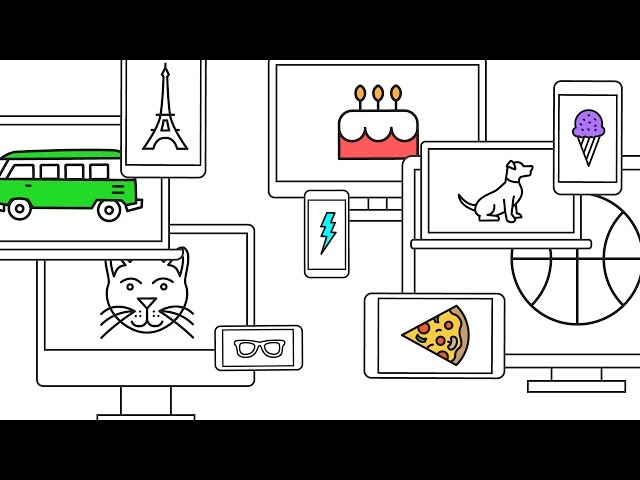
Draw faster with a little help from artists and machine learning in this new drawing tool.
AutoDraw is a free tool for AI-assisted drawing, developed by the experts at Google Creative Lab. Released in 2017, AutoDraw is part of the Experiments with Google series, a collection of interactive projects exploring the potential of machine learning and other innovative technologies.
The goal of AutoDraw is to simplify the creative process, allowing anyone to produce beautiful drawings and sketches quickly and intuitively. Even starting from rough doodles, the system can recognize shapes and objects, instantly transforming them into professionally-looking illustrations.
This magic is possible thanks to machine learning algorithms developed by Google, trained on thousands of models created by skilled illustrators. The company has involved designers and creatives to continually expand AutoDraw's database and enhance its interpretive capabilities.
An innovative project, therefore, that combines the power of Google's AI with human creativity to inspire and support new forms of artistic expression.
Drawing with Artificial Intelligence - Link
Draw with AI: AutoDraw tutorialFAQ
AutoDraw è uno strumento online gratuito per il disegno assistito dall'intelligenza artificiale. Sviluppato da Google Creative Lab, utilizza sofisticati algoritmi di machine learning. L'utente scarabocchia una figura, e AutoDraw, mediante una serie di icone suggerite, trasforma il disegno approssimativo in un'illustrazione professionale con contorni puliti..
L'obiettivo principale di AutoDraw è semplificare il processo creativo, consentendo a chiunque, anche senza particolari doti artistiche, di creare disegni e illustrazioni in modo rapido e intuitivo. Il sistema si basa su algoritmi di apprendimento automatico addestrati da veri illustratori..
I disegni suggeriti provengono da un database creato in collaborazione con illustratori professionisti. Attualmente AutoDraw riconosce centinaia di soggetti, ma l'obiettivo è arricchire sempre più l'archivio, anche tramite i contributi della community..
Oltre alla funzione di suggerimento automatico, AutoDraw offre numerosi strumenti di editing. Gli utenti possono personalizzare forme, colori, dimensioni, allineamento, aggiungere testo ed elementi grafici, copiare, incollare e clonare gli oggetti..
Un tutorial completo in italiano è disponibile sul sito ufficiale e offre una guida passo passo su come utilizzare AutoDraw sia da desktop che da dispositivi mobili. Il tutorial include anche esempi pratici..
Nel tutorial, il creatore mette in difficoltà AutoDraw scarabocchiando figure complesse per mostrare le potenzialità di interpretazione del software. AutoDraw si basa su sofisticate reti neurali addestrate su migliaia di modelli per riconoscere e migliorare anche disegni più complessi..
AutoDraw è stato sviluppato da Google Creative Lab ed è parte della serie Esperimenti con Google. Il progetto coinvolge sia esperti di Google che designer e creativi esterni, combinando intelligenza artificiale e creatività umana..
Sì, AutoDraw può essere utilizzato per creare illustrazioni e disegni che possono essere incorporati nelle presentazioni. Il processo creativo è veloce e intuitivo, rendendo AutoDraw adatto anche a chi non ha particolari doti da disegnatore..
Written by Mokik
ChatBot AI MrPaloma
Utilizza la forza di ChatGPT per ricercare in tutti gli articoli di MrPaloma.com. Apri la chat.

Link referral
Tuttavia, tenete presente che i link referral non influenzano il nostro giudizio o il contenuto dell’articolo. Il nostro obiettivo è fornire sempre informazioni accurate, approfondite e utili per i nostri lettori. Speriamo che questi link referral non compromettano la vostra esperienza di navigazione e vi invitiamo a continuare a leggere i nostri articoli con fiducia, sapendo che il nostro impegno è offrirvi sempre il meglio.
Aiuta MrPaloma.com a crescere, utilizza uno dei seguenti link per iscriverti a qualche sito così che noi possiamo ricevere un omaggio. Scegli un prodotto dal nostro catalogo.