Editor video online gratis
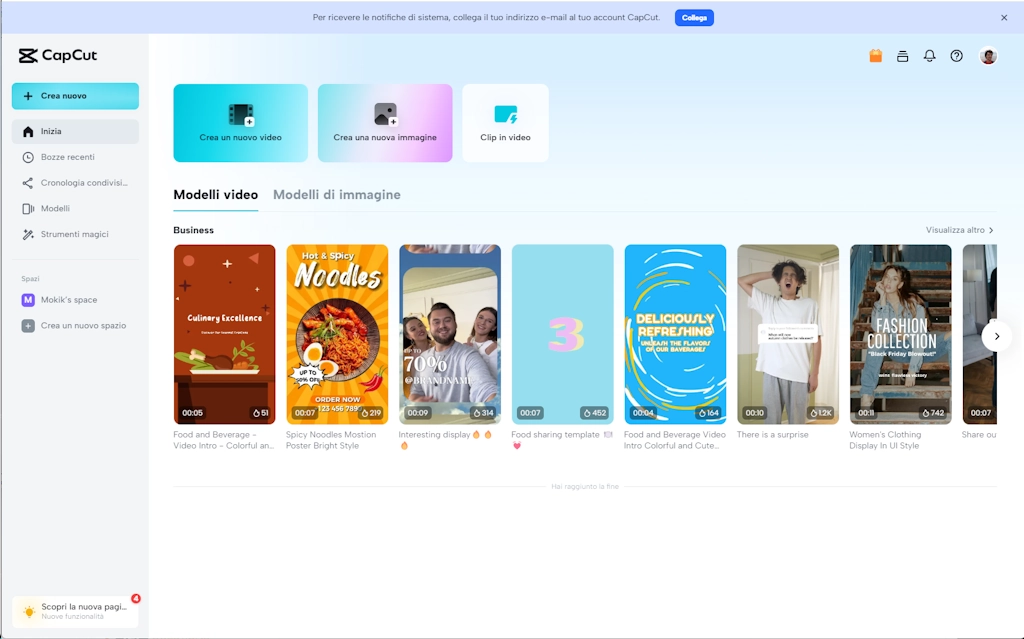
What makes it particularly interesting is the abundance of effects, templates, transitions, and advanced tools for simple yet effective video editing. All of this is available completely free, with no limitations on functionality.
Recently, CapCut has also introduced a convenient web version that doesn't require installation, allowing users to perform video editing directly online from their browser. This makes it especially convenient for quick use from any computer.
In this comprehensive tutorial, we will delve into all the main functions of CapCut's online video editor. We'll explore how to import video clips from PC or smartphone, how to edit and enhance them using the advanced tools provided by this entirely free program.
We will cover the timeline with cuts and transitions, video effects, animations, color corrections, audio editing, all the way to the final export of the entire video project ready to be shared on YouTube, TikTok, Instagram, and other social platforms.
In summary, thanks to free CapCut, we can perform professional-level video editing for our videos in a simple and fast manner without having to install any programs on our computer.
Official website https://www.capcut.com
Table of Contents
- Free Online Video Editor - CapCut
- Free Online Video Editor - Tutorial
- Free Online Video Editor - Main Functions
- Free Online Video Editor - Links
- Faq
- Chiedi a MrPaloma
Free Online Video Editor - CapCut
CapCut is a free online video editor that allows you to professionally edit and enhance video clips without the need to download any software. Developed by the same company as TikTok, CapCut offers an extensive library of templates, effects, transitions, filters, and advanced editing tools to create captivating videos with just a few clicks.What makes it popular is the ease of use combined with the professional quality of the final result. In a few steps, you can import video clips and photos, modify them to your liking by playing with colors, speed, backgrounds, adding text, stickers, special effects, and audio all for free and entirely online.
The intuitive timeline and precision tools allow you to cut, merge, and overlay clips to achieve the desired effect. With the final export in HD or 4K, the video is ready to be shared on any platform, from YouTube to Instagram.
In summary, free CapCut is the ideal solution for those who want to engage in online video editing in a simple yet professional way, without the need for complicated software downloads and understanding. With a vast gallery of built-in resources, this editor satisfies even the most demanding creators.
CapCut is a free video editor that offers a wide range of features for creating high-quality videos. It is available on mobile devices, desktops, and browsers, making it accessible to everyone.
Key Features of CapCut
The key features of CapCut include:Flexible Video Editing: CapCut offers a wide range of tools for video editing, including cutting, trimming, merging, adding effects, transitions, text, and music.
Smart Tools: CapCut includes a set of smart tools that simplify video editing, such as background removal, color correction, and voice synthesis.
Team Collaboration: CapCut allows users to collaborate on video projects, making it ideal for business or educational use.
Abundance of Resources: CapCut provides a wide range of resources, including templates, effects, transitions, and music, that can be used to create videos quickly and easily.
CapCut is an excellent choice for anyone looking to create high-quality videos without investing in professional editing software. It is ideal for:
Beginners: CapCut is easy to use and offers a wide range of tutorials to help users learn the basics of video editing.
Experienced Users: CapCut offers advanced features that can be used to create creative and professional videos.
Business Users: CapCut is a great choice for businesses looking to create videos for social media, marketing, or other business purposes.
Examples of what you can create with CapCut:
TikTok or Instagram Videos: CapCut is a great choice for creating fun and creative videos for social media.
Music Videos: CapCut offers a wide range of effects and transitions that can be used to create impressive music videos.
Educational Videos: CapCut can be used to create engaging and informative educational videos.
Business Videos: CapCut can be used to create high-quality business videos for marketing, sales, or training.
Free Online Video Editor - Video Tutorial

Is Capcut the best free video editor for editing videos directly ONLINE from a PC or Mac? At the moment, it is undoubtedly Capcut, a tool we have already become familiar with on smartphones, allowing for professional-quality video editing in a simple and fast (and free!) way.
Among Capcut online's strengths are speed (assuming a good internet connection since it's an online editor), the many templates ready to create both vertical and horizontal videos, and the vast gallery of effects that allow for the creation of unique videos.
Free Online Video Editor - Main Functions
The tutorial covers all the main functions of CapCut online for video editing:Importing and Organizing Video Clips
The import of videos in CapCut is quick and intuitive. Simply click the 'plus' button and select multimedia files from the PC or cloud. Videos are quickly uploaded and automatically appear in the library on the left, ready to be used in the project. It's also possible to import content from the smartphone by scanning a QR code. Once imported, clips can be previewed and dragged into the workspace to start organizing them as desired.Trimming and Cutting Clips on the Timeline
The management of video clips in CapCut is done through a convenient timeline that allows organization, shortening, lengthening, splitting, and trimming with millimetric precision. By dragging the edges of each clip, you can precisely define its duration, while cutting at a specific point allows it to be divided into multiple parts. Clips automatically snap to avoid gaps between them. The timeline also integrates separate layers to manage audio, effects, and transitions.Color, Audio, and Speed Editing Tools
CapCut provides a complete suite of professional tools for editing the color, audio, and speed of video clips. This ranges from simple adjustments to brightness and contrast to selective changes in hue, saturation, and temperature for each color. Interventions on the audio track are also interesting, with noise reduction, dynamic equalization, vocoder effect. Finally, with speed curves, you can alter and animate the movement of the clips.Masks, Backgrounds, and Effects
Among the most interesting creative tools are masks, for isolating and cropping elements, background editing, with color options, blurring, or stock images. And, of course, an extensive gallery of video effects, from simple color filters to distortions, lightning, explosions, pixel art, and more. These effects can be overlaid and animated to create visually impactful videos.Texts, Stickers, Graphic Elements
In addition to classic texts, you can enrich videos with animated stickers, emojis, shapes, drawings. The options are extensive, ranging from simple pointing arrows to real animated characters. Each element can be customized in detail and animated with entrance and exit effects. These additions make the videos captivating with an almost comic book feel.Transitions and Video Effects
Transitions animate the transition from one clip to another. CapCut offers hundreds of them, ranging from simple fades to incredible distortion effects, lightning, particles. Transitions spark creativity and add rhythm to the editing. Color filters and effects can also be applied to unify the video's appearance or emphasize specific elements.Final Export
Once the video editing is complete, it can be exported to share on YouTube, Instagram, TikTok, and other social platforms. You can choose the quality from 480p to 4K and the frame rate. The file is processed quickly and made available for download or direct sharing. Alternatively, you can create an editable copy for revisions or presentations.Free Online Video Editor - Links
The Best FREE VIDEO EDITOR for EDITING VIDEOS online: CAPCUT web tutorialCAPCUT web
FAQ
CapCut è un video editor gratuito online che permette di modificare e migliorare clip video in modo professionale senza dover scaricare alcun software. Offre una vasta libreria di modelli, effetti, transizioni ed altri strumenti creativi..
CapCut si distingue per la semplicità di utilizzo unita ad risultati professionali. Con pochi click è possibile modificare video con effetti, testi, audio ed elementi grafici di ogni tipo. Il tutto in modo totalmente gratuito..
CapCut permette di esportare video fino alla qualità 4K, mantenendo quindi una definizione molto elevata. Si può scegliere il frame rate fino a 60 fps..
No, la versione gratuita di CapCut non prevede alcun tipo di limitazione. Tutte le funzioni, modelli ed effetti sono utilizzabili liberamente senza costi aggiuntivi..
Esiste una versione desktop di CapCut scaricabile, ma la versione online è completa e permette di utilizzare il programma direttamente dal browser web senza installationi..
CapCut nasce come app per smartphone iOS e Android. La versione mobile offre praticamente le stesse funzionalità dell'editor online..
Registrandosi a CapCut si ottengono 10GB di spazio cloud per salvare i propri progetti video e condividerli fra più dispositivi..
Nella colonna di sinistra basta cliccare su Elementi per accedere a una vasta libreria di stickers animati, forme, disegni, emoji da trascinare nel progetto e personalizzare..
Written by Mokik
ChatBot AI MrPaloma
Utilizza la forza di ChatGPT per ricercare in tutti gli articoli di MrPaloma.com. Apri la chat.

Link referral
Tuttavia, tenete presente che i link referral non influenzano il nostro giudizio o il contenuto dell’articolo. Il nostro obiettivo è fornire sempre informazioni accurate, approfondite e utili per i nostri lettori. Speriamo che questi link referral non compromettano la vostra esperienza di navigazione e vi invitiamo a continuare a leggere i nostri articoli con fiducia, sapendo che il nostro impegno è offrirvi sempre il meglio.
Aiuta MrPaloma.com a crescere, utilizza uno dei seguenti link per iscriverti a qualche sito così che noi possiamo ricevere un omaggio. Scegli un prodotto dal nostro catalogo.